Layer Stack is use to create image with combination of Red, Green, Blue and Near IR images.
Step 1,
Open ERDAS -- Spectral -- Layer Stack
Step 2,
Select Images
Step 3,
then "Add" all four images one by one in order of Red, Green, Blue, Near IR
Step 4,
Then press "ok" to start the process..
Step 5,
Then add your Image, then go to Raster -- Multispectral -- and change color combination in to red (3) - green (2) - blue (1)
red: 0.61 - 0.69 µm
green: 0.51 - 0.60 µm
blue: 0.45 - 0.51 µm
This band combination is used to represent an image in natural colour and therefore best approaches the appearance of the landscape in reality.
Step 6,
change color combination in to (Red) (4) - red (3) - green (2)
VNIR: 0.76 - 0.90 µm
red: 0.61 - 0.69 µm
green: 0.51 - 0.60 µm
These three bands are typically combined to make a 'traditional' false colour composite as one also knows from aerial photography. 

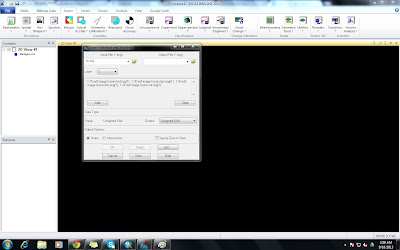



nice
ReplyDeleteVery useful to student community
ReplyDelete